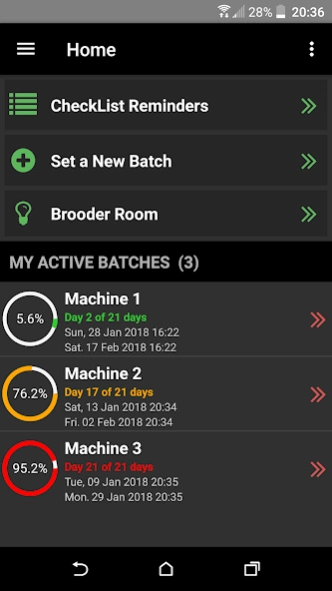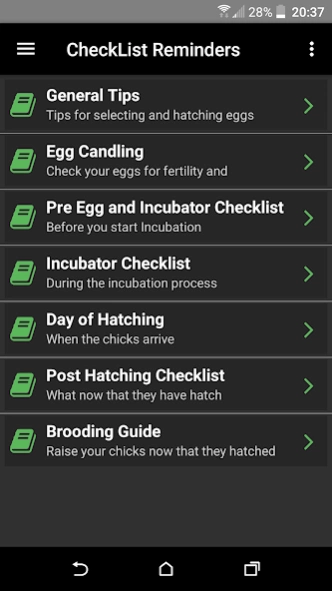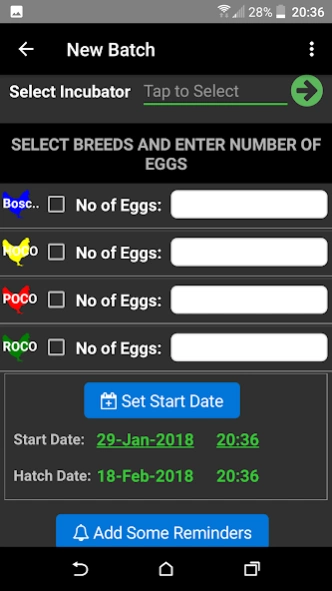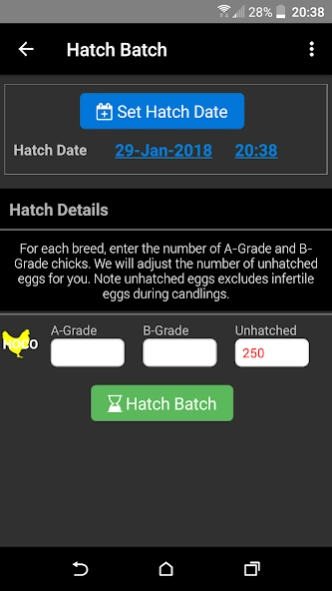Hatch Master 2.1.1
Free Version
Publisher Description
Hatch Master - An app to manage day to day running of your hatchery and incubators
Hatch Master is an app to help you manage the day to day running of your hatchery and incubators using any smart phone.
The app was developed to keep track of your hatchery providing you with all the information you need to know and have, at a touch of your screen phone.
Hatch Master is a very simple to use app as it was designed with usability in mind with some great features:-
1. Specify incubator that is been used,
2. Choose incubation breed,
3. Specify number of eggs set per breed,
4. Choose reminders, we will remind you when the time comes
5. Add some notes to your hatching batch,
6. Get reminders of candling days,
7. Get reminder of setting up the brooder ring,
8. Forced entries of fertile eggs and unhatched eggs,
9. An inoculation register with enforced entries
10. Movement of chicks either to the brooder or sales,
11. Brooder ring tracking with daily sales and mortality entries
Hatch Master is a subscription app and will require some information from you (email) in order to subscribe you.
About Hatch Master
Hatch Master is a free app for Android published in the PIMS & Calendars list of apps, part of Business.
The company that develops Hatch Master is Samuel T. Mbugua. The latest version released by its developer is 2.1.1.
To install Hatch Master on your Android device, just click the green Continue To App button above to start the installation process. The app is listed on our website since 2023-03-14 and was downloaded 2 times. We have already checked if the download link is safe, however for your own protection we recommend that you scan the downloaded app with your antivirus. Your antivirus may detect the Hatch Master as malware as malware if the download link to org.mindflow.hatchmaster is broken.
How to install Hatch Master on your Android device:
- Click on the Continue To App button on our website. This will redirect you to Google Play.
- Once the Hatch Master is shown in the Google Play listing of your Android device, you can start its download and installation. Tap on the Install button located below the search bar and to the right of the app icon.
- A pop-up window with the permissions required by Hatch Master will be shown. Click on Accept to continue the process.
- Hatch Master will be downloaded onto your device, displaying a progress. Once the download completes, the installation will start and you'll get a notification after the installation is finished.